What I Actually Use to Plan My Content on LinkedIn and Other Platforms
No more tabs, spreadsheets or guessing. This is what replaced it all.
If planning your content feels harder than creating it, I get it.
I used to rely on Google Sheets, Notion dashboards, saved drafts, calendar reminders, and a mix of free scheduling tools. It worked, until it didn’t.
Trying to stay consistent across LinkedIn, Substack and my podcast meant juggling multiple apps just to do one thing: press publish.
I needed something simpler.
Something that actually fit the way I work.
So I switched to Metricool.
What Metricool Actually Does
Metricool is a content planning and analytics tool that simplifies how I publish across platforms. But the reason I use it is simpler than that:
It removes the friction.
Here’s what I rely on most:
Multi-platform planning in one place
Management of multiple brand profiles
Drag-and-drop blocks for fast reordering
Weekly content calendar that shows everything
Visual post previews that look exactly how they’ll publish
Analytics that help me post better, not just track vanity metrics
Whether I’m lining up a podcast promo, scheduling a meme, or publishing across platforms, it all happens in one clean dashboard.
Why It Fits My Workflow
I’ve tested a lot of tools. It takes time, but finding the right one is worth it. I’m glad I finally did.
Each week, I:
Schedule my posts across different platforms
Repurpose longform content into new formats
Track my performance across multiple platforms
Stay ahead without needing 10 reminders or open tabs
Last week I planned multiple posts across different brand profiles in a few minutes. That used to take a full morning.
If you want to try it, here’s the link I use: Metricool.
What It Replaced
Before Metricool, my “system” was:
A Notion board for all the ideas
A spreadsheet for scheduling
A separate app for analytics
A second app for my reels
And still forgetting to post
Now it’s one login. One view. Zero guessing.
Meme Break: Planning Before vs After Metricool
If you’ve ever tried to plan a week of content in Google Sheets, this will feel familiar.
Here’s a quick gallery of how it feels:

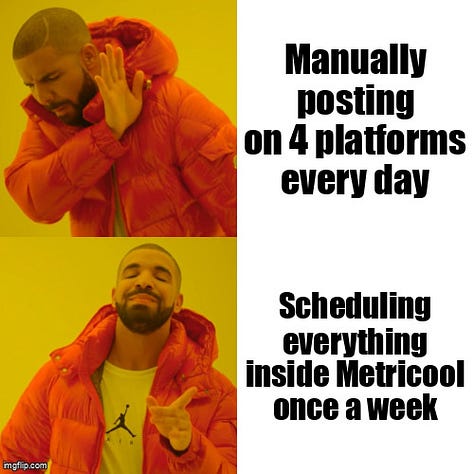
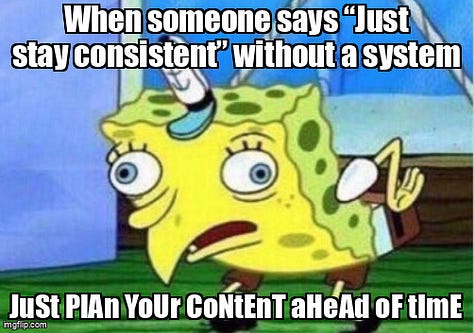

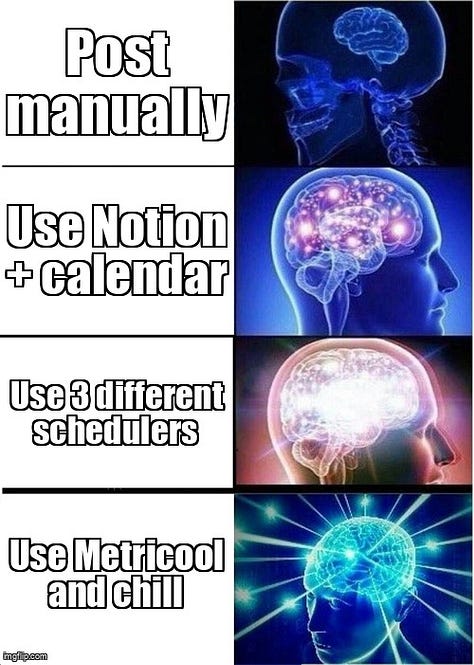
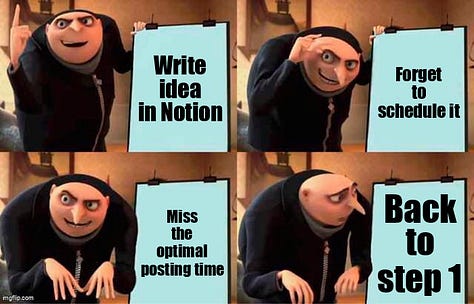


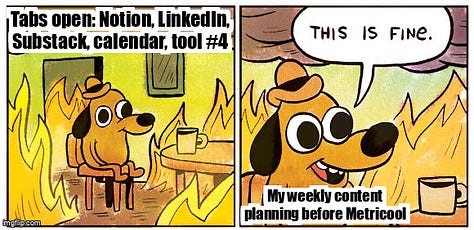
Who It’s For
If you’re a creator, freelancer or small team trying to stay consistent without turning it into a full-time job, Metricool is worth looking into.
It works just as well for agencies as it does for individuals who actually need to get stuff done, fast and without fluff.
You don’t need another fancy tool. You need something that clears the mess and gets out of your way.
Explore the gallery to see it yourself.
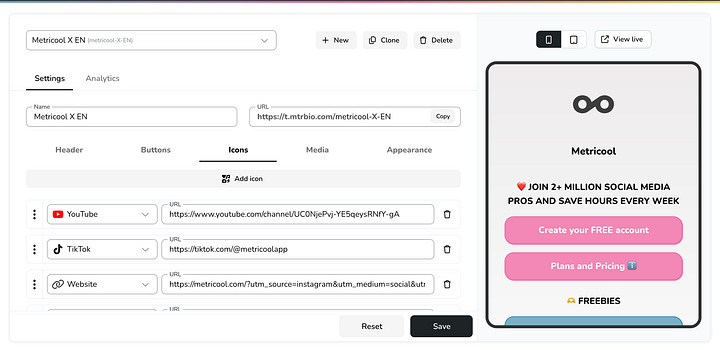
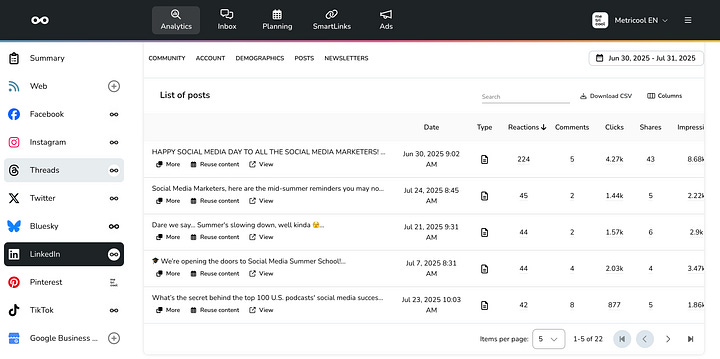
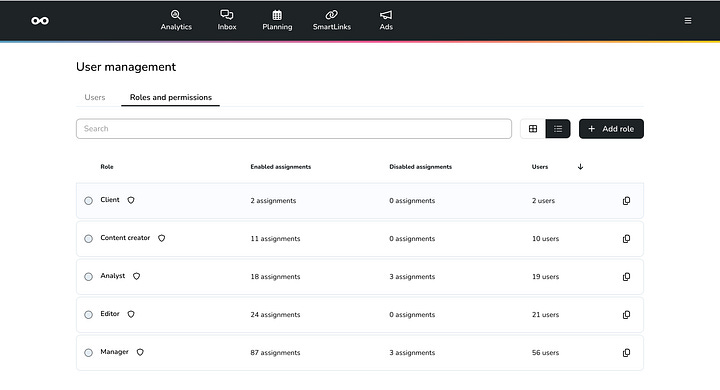
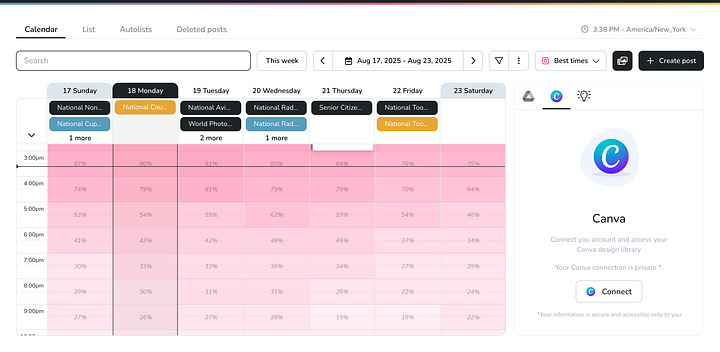
Final Thoughts
I didn’t switch lightly. I test everything.
Metricool stuck because it does what matters and skips what doesn’t.
If your content planning still feels like organised chaos, this might be the tool that clears it up.
Less chaos. More consistency. That’s the goal.
PS: Got questions about how I use it? Reply to this post, always happy to share behind the scenes.
PPS: Use a code TOMAS to enjoy a special discount.







